What Are Publications
Unpublished vs. Published Dynforms
Every Dynform can be either unpublished or published.
An unpublished Dynform can be viewed in the so-called preview mode, which requires your login. The preview is fully functional, allowing you to submit files and any field types back to Tape or Podio.
Creating a Publication
The moment you publish a Dynform, you create the first publication. Each publication has parameters that make it easy to set up different versions of the same Dynform for various purposes.
Use Case: Marketing Campaigns
Let's say you have a marketing campaign and want to collect leads using your Dynform. You might want to deploy the same lead collection Dynform on multiple websites while tracking which site generates the most leads.
This can be achieved by setting a unique campaign ID for each publication.
Customizing Publications
Each publication can have:
- A unique campaign ID for tracking purposes
- A unique set of frame ancestors which means the form is only shown on websoites you allow
- A different start and end date, allowing the form to automatically activate and deactivate on the respective website
Post-Campaign Analysis
Since all publications share the same Dynform ID, which is also recorded in each response, you can easily conduct a post-campaign analysis by evaluating the different campaign IDs associated with each publication.
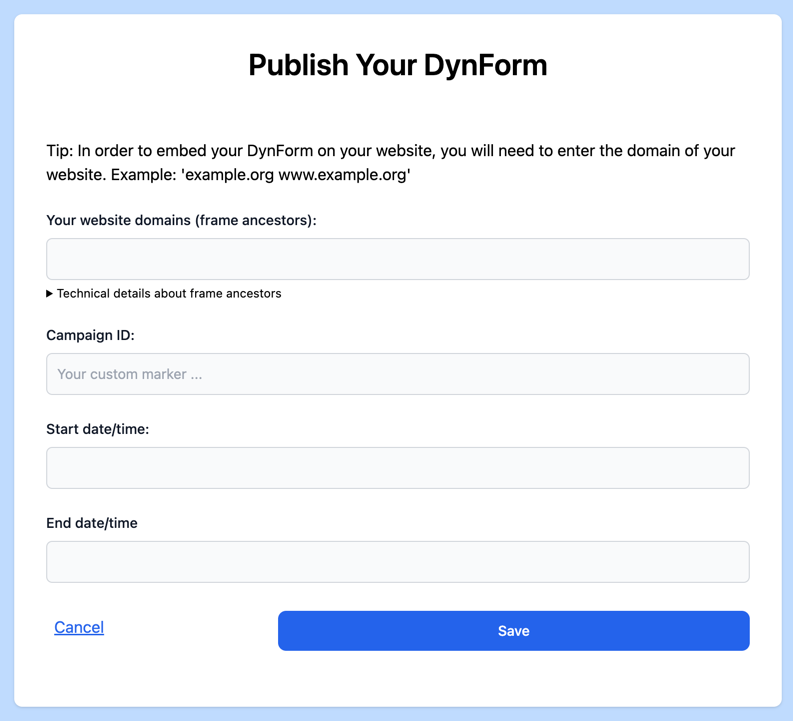
(All parameters you can set during the publishing process.)